One of most important thing for our adsense is a visibility. Adsense with have a high visibility have more possibility to click by our visitor. So, i have an idea to make our adsense always can be see by our visitor. I call it "Static Widget". Why i call it?, because our adsense will be static or no move in visitor monitor. So, i think it's very have high visibility. Want to know how it look like? This widget will be like this.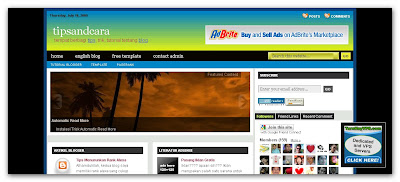
I have using it in my blog. tipsandcara and Blogger Template Place. I hope this will help me to get high click for my adsense. Do you want to apply this style for yours adsense? I will give trick how to make it in your blog.
Installation Static Widget For Adsense
1.Go to your Blogger Account
2.Click "Layout" Tab.
3.Click "Edit HTML" tab.
4.Add this CSS code into your template before ]]></b:skin>
5.And then you must add a section for a widget into your template. Find this code <body>, and then paste this code.
6.And then go to "Page Elements" option
7.There are a new section on your page element.
Click "add widget".

And then click "HTML/Javascript"
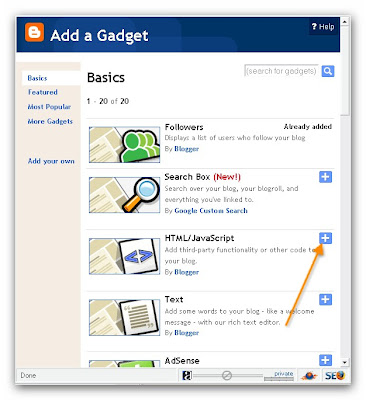
and paste your adsense code in that form.
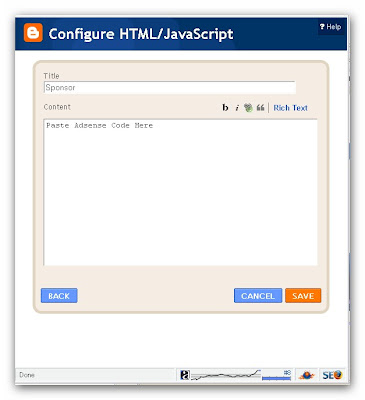
8.Save your edited template
Now you have a static widget for adsense.
Best Regard
One-4-All
nb. that widget can be also use for another thing, like shout mix, Banner, etc.
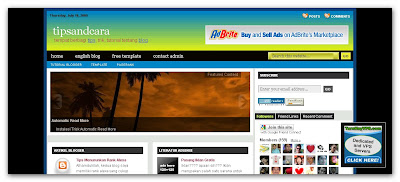
I have using it in my blog. tipsandcara and Blogger Template Place. I hope this will help me to get high click for my adsense. Do you want to apply this style for yours adsense? I will give trick how to make it in your blog.
Installation Static Widget For Adsense
1.Go to your Blogger Account
2.Click "Layout" Tab.
3.Click "Edit HTML" tab.
4.Add this CSS code into your template before ]]></b:skin>
5.And then you must add a section for a widget into your template. Find this code <body>, and then paste this code.
6.And then go to "Page Elements" option
7.There are a new section on your page element.
Click "add widget".

And then click "HTML/Javascript"
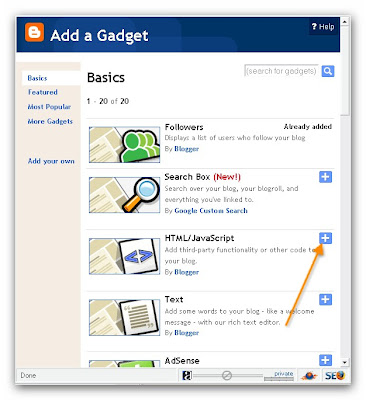
and paste your adsense code in that form.
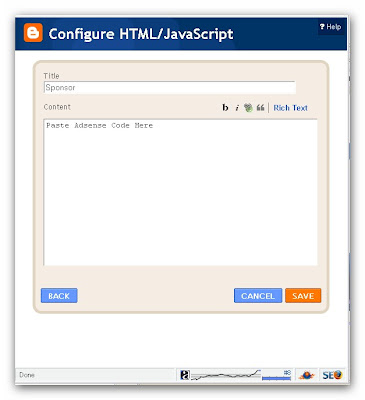
8.Save your edited template
Now you have a static widget for adsense.
Best Regard
One-4-All
nb. that widget can be also use for another thing, like shout mix, Banner, etc.










7 comments:
pertamax...
keren...keren...
pokoknya mantap...
seep informasinya
good info
Thanks for this info, please give me advise or comment about my blog http://mp3-frees.blogspot.com
thank for your info
I use your Technorati theme template at one of my blog, Anak SD.
Thanks, Frelia.
berkunjung lagi nih sob..
kunjung balik ya di
Free Facebook Layout
Naikan traffic dgn promosi blog lewat facebook
Cara Memasang flash label di blog
Jangan lupa ngomentnya xeps...!!!
________________________________________________________________________
Download segera software ini asyik di pake bwt nge-NET
Flash LIve USB 1.2
Nantikan Versi Selanjutnya....!
Post a Comment