 Blockquote is some section in web that it was often used to defined some important part. blockqute will indent the right and left margins both on the display. Some blogger used it to separated some code from another word of posting. We can make that blockquote look better and more interesting for anyone who look it.
Blockquote is some section in web that it was often used to defined some important part. blockqute will indent the right and left margins both on the display. Some blogger used it to separated some code from another word of posting. We can make that blockquote look better and more interesting for anyone who look it.We can add line to our blockquote style.
 Add this code to make your blockquote style like that style.
Add this code to make your blockquote style like that style.blockquote{You can change line-color by change color code (red font). To know about color code, i suggest you read this article........ "Color Schemer Software".
background-color: transparent;
border-top: 3px double #DC143C;
border-bottom: 3px double #DC143C;
padding: 5px;
font-style: oblique;
font-size: 1em;
margin-left: 5%;
margin-right: 5%;
}
Or we can add picture on our blockquote style. Like this one style.
 To become like that you must add this code:
To become like that you must add this code:blockquote {
background: transparent url(your upload picture URL) repeat-x $startSide top;
padding: 5px;
font-style: oblique;
font-size: 1em;
margin-left: 5%;
margin-right: 5%;
}
First you must upload this picture and copy and paste the url to the code.
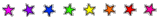 <-- This is the image you will need. Right click it then save to your desktop. Upload it to your webhost.
<-- This is the image you will need. Right click it then save to your desktop. Upload it to your webhost.That picture just suggest. You can change with a picture that you like........so it can be another style.

Just add the code in your template (before line </b:skin>), and now you have a new style of blockquote.
I hope this article useful for us.
Enjoy it.
One-4-All










3 comments:
wow, keren keren.
have a nice day with smile...:D
a good tutorial, I will try later on my blog. Thank have shared
nice artikel
Post a Comment