Blogger was celebrated their anniversary last time ago. Now they was 10 years old. Many features that offered to celebrated this moment, like a new label "Cloud Label", new post editor, integrated with read more function, and many more. Now, blogger offering us to get feature announcements and tips by email notification. So, we can always up to date about blogger features.
When you log in to your blogger account, you will see a campaign note in upper side of your dashboard. Subscribing to Blogger email notifications is one of the best ways of staying in touch with the latest scoop on all things Blogger-related. We can always know about new things that maybe can make our site or blog become more attractive.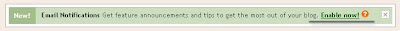 Be the first to hear about cool new features, product news, and other updates direct from Blogger. To get this feature, you must click "Features Announcement" in your account.
Be the first to hear about cool new features, product news, and other updates direct from Blogger. To get this feature, you must click "Features Announcement" in your account.
Just click the "Edit Notifications" link in your dashboard profile:

To enable, simply mark the checkbox in Feature Announcements and then push a save button: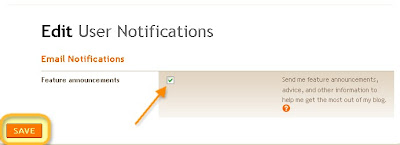 After you click save button, you just waiting the notification from blogger when it have a new information.
After you click save button, you just waiting the notification from blogger when it have a new information.
Best Regard
One-4-All | Blogging News and Tips
When you log in to your blogger account, you will see a campaign note in upper side of your dashboard. Subscribing to Blogger email notifications is one of the best ways of staying in touch with the latest scoop on all things Blogger-related. We can always know about new things that maybe can make our site or blog become more attractive.
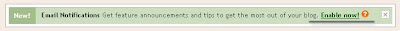 Be the first to hear about cool new features, product news, and other updates direct from Blogger. To get this feature, you must click "Features Announcement" in your account.
Be the first to hear about cool new features, product news, and other updates direct from Blogger. To get this feature, you must click "Features Announcement" in your account.Just click the "Edit Notifications" link in your dashboard profile:

To enable, simply mark the checkbox in Feature Announcements and then push a save button:
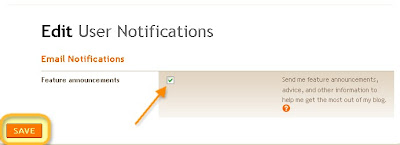 After you click save button, you just waiting the notification from blogger when it have a new information.
After you click save button, you just waiting the notification from blogger when it have a new information.Best Regard
One-4-All | Blogging News and Tips










1 comments:
Hello my friend, thank you very much for the visit, new day of happiness and successes. Valter.
Post a Comment