 Feed is one of the media from our blog or web containing the contents of the blog or the web. But why our post need to become feed? Different thing between our blog and feed are in the content of both. Content of feed are 100% pure text and picture, no navigation, sidebar, adsense, and another widget. Feed needed for register in Google Webmaster Tools. Crawler bot needs feed.
Feed is one of the media from our blog or web containing the contents of the blog or the web. But why our post need to become feed? Different thing between our blog and feed are in the content of both. Content of feed are 100% pure text and picture, no navigation, sidebar, adsense, and another widget. Feed needed for register in Google Webmaster Tools. Crawler bot needs feed.Original feed in our blog must be have address http://addressblog/feeds/posts/default. Now we can redirect our original feed address to FeedBurner.
Why must to FeedBurner? with FeedBurner, we can get a lot of advantages. One of the advantages we can send our feed by email to anyone who was subscribe it. You can see another advantages in FeedBurner homepage. Now, I want to share how to register in feedburner.
For register in FeedBurner is so simple. Just go to FeedBurner homepage in feedburner.com which have homepage like this one.
Click to Enlarge
Click to Enlarge
1. Headline animatorAnd many more feature that we can use to promote and optimize our feed.
Headline animator is an animated banner that cycles through your feed's five most recent items , like this one:
2. BuzzBoost
BuzzBoost republishes your burned feed's content as go-anywhere HTML, Like this one:
3. FeedCount
FeedCount is another cool way to promote your feed. It is a dynamic graphic that always displays your feed's current circulation, as calculated by FeedBurner.
4. Email Subscriptions
This feature can Give your biggest fans another way to keep up with your blog or podcast feed by placing an email subscription form on your site. This feature will be appear like this one:
After you was finished create your feedburner, don't forget to change your feed setting on your blog. Log in to your blog account, click "SETTING" tab, and then click "sitefeed". And change your orginally feed address (http://yourblogURL/feeds/posts/default) with FeedBurner URL.
Enjoy it.
one-4-All


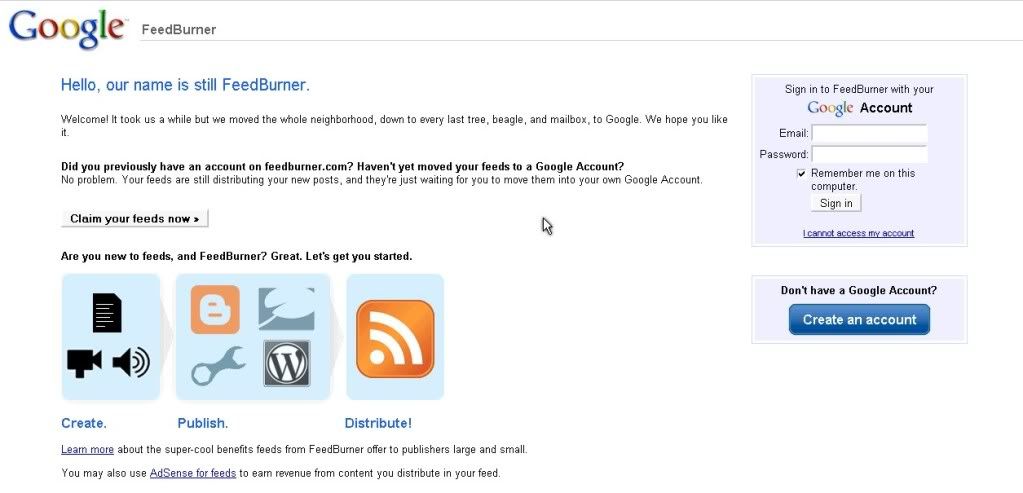









2 comments:
rss feed is a very good way to gain more readers. Very good to start email marketing. Thank for the info.
Sure we can xlinks, let me know when ur done adding my 3 blogs
My Daily ThoughtsBlogger"s Recollections Array Of Hopes
Thanks! Its a good tips.
Post a Comment