Everyone who was used internet must be known "SEARCH ENGINE". What's Search Engine? search engine is one tool to search documents for specified keywords and returns a list of the documents where the keywords were found. Typically, a search engine works by sending out a spider to fetch as many documents as possible. Another program, called an indexer, then reads these documents and creates an index based on the words contained in each document. One of the most popular search engine is "GOOGLE SEARCH ENGINE".
Search engines is one way the campaign or promoted our web / blog. How to indexed by search engine (in this case GOOGLE SEARCH)?. One of the answer is GOOGLE WEBMASTER TOOLS. What it is?
How to get this free service? there a several step to get this one. But, i think it's still simple way.
1. Go to Google Webmaster Tools Homepage (www.google.com/webmaster)
2. Sign In using your google account
3. Add your site (web or blog)
4. Verify your site that was added on google webmaster tools ( i suggest a simple way to verify is using "Add Meta Tag Method")
5. Add sitemaps (add with different type of sitemaps)
6. Waiting for a couple day until google indexing your site.
For more information, look up for this schemes picture (click to enlarge).
I hope this article useful for us.
Best regard
One-4-All
Search engines is one way the campaign or promoted our web / blog. How to indexed by search engine (in this case GOOGLE SEARCH)?. One of the answer is GOOGLE WEBMASTER TOOLS. What it is?
Google Webmaster Tools is a no-charge web service by Google for webmasters. It allows webmasters to check indexing status and optimize visibility of their websites.
It has tools that let the webmaster:
* Check and set the crawl rate
* List internal and external pages that link to the site
* See the PageRank of your site
* See what keyword searches on Google led to the site being listed in the SERPs, and the click through rates of such listings
* View statistics about how Google indexes the site
* Submit and check a sitemap
* Generate and check a robots.txt file
How to get this free service? there a several step to get this one. But, i think it's still simple way.
1. Go to Google Webmaster Tools Homepage (www.google.com/webmaster)
2. Sign In using your google account
3. Add your site (web or blog)
4. Verify your site that was added on google webmaster tools ( i suggest a simple way to verify is using "Add Meta Tag Method")
5. Add sitemaps (add with different type of sitemaps)
6. Waiting for a couple day until google indexing your site.
For more information, look up for this schemes picture (click to enlarge).
I hope this article useful for us.
Best regard
One-4-All


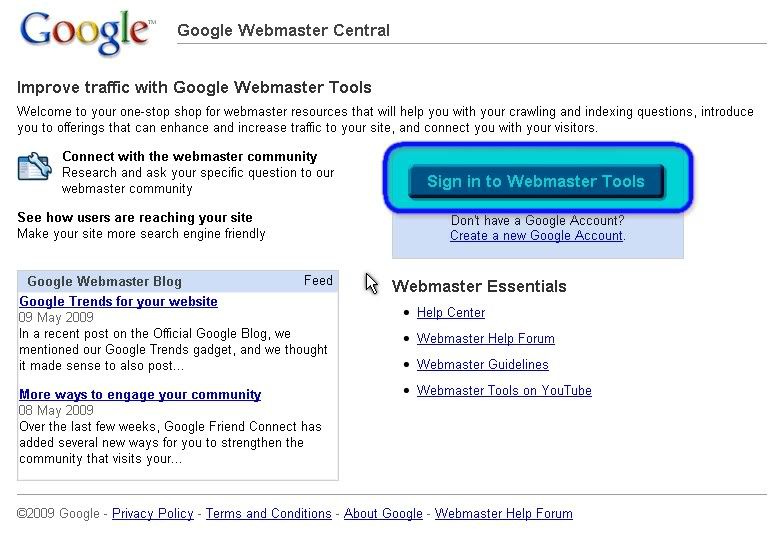
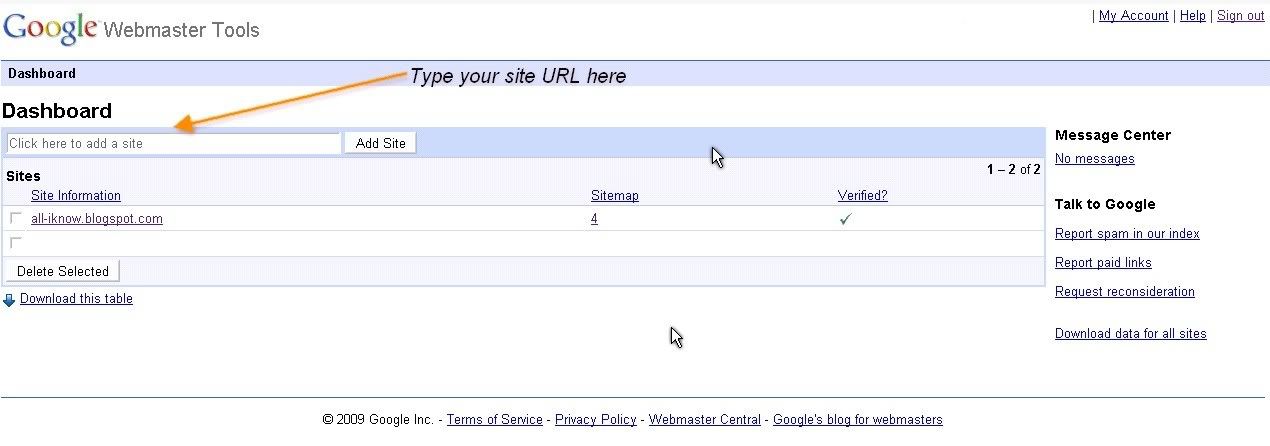
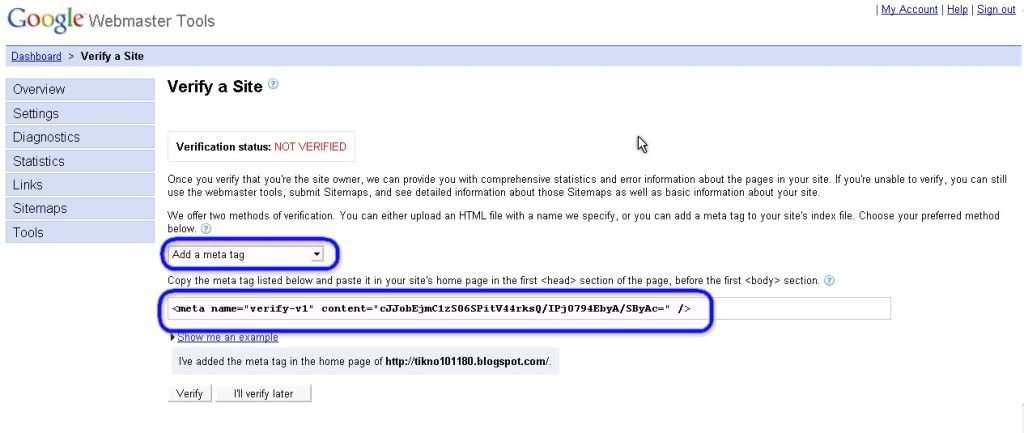
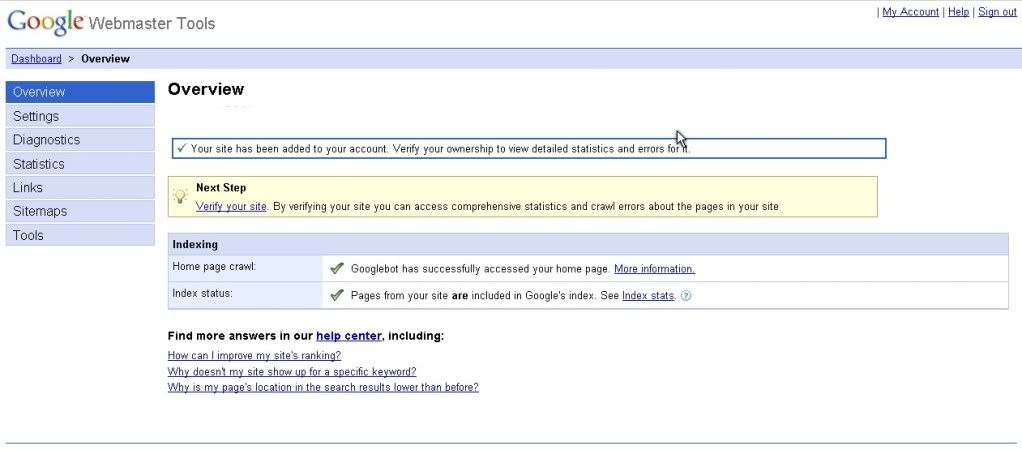
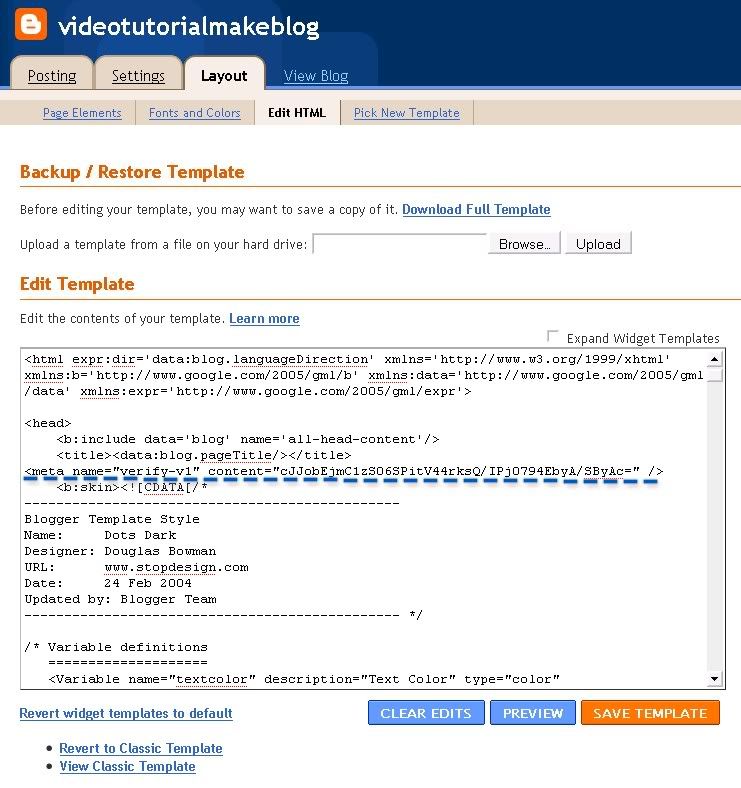










0 comments:
Post a Comment