 Email is the most useful tool to send or receive information. We can send or get a lot of information very quickly via internet. Gmail is a free, advertising-supported webmail, POP3, and IMAP service provided by Google. In the United Kingdom and Germany it is officially called Google Mail. Gmail was launched as an invitation-only beta release on April 1, 2004 and it became available to the general public on February 7, 2007, though still with beta status. As of July 2009, it has 146 million users monthly. The service was upgraded from beta status on July 7, 2009, along with the rest of the Google Apps suite. And i think it is the most popular mail in internet. Just with one touch, your information will be delivered. But of course you will need a contact person in this cases, i mean when you want to send something. There are some people who have a lot of contact in their account. But, maybe they didn't know that there are duplicate contact. When they send a message, a person will be receive double message.
Email is the most useful tool to send or receive information. We can send or get a lot of information very quickly via internet. Gmail is a free, advertising-supported webmail, POP3, and IMAP service provided by Google. In the United Kingdom and Germany it is officially called Google Mail. Gmail was launched as an invitation-only beta release on April 1, 2004 and it became available to the general public on February 7, 2007, though still with beta status. As of July 2009, it has 146 million users monthly. The service was upgraded from beta status on July 7, 2009, along with the rest of the Google Apps suite. And i think it is the most popular mail in internet. Just with one touch, your information will be delivered. But of course you will need a contact person in this cases, i mean when you want to send something. There are some people who have a lot of contact in their account. But, maybe they didn't know that there are duplicate contact. When they send a message, a person will be receive double message.Managing a big address book can be a challenge, so it's no surprise that the top request for Google contacts is a fast, easy way to merge duplicate contacts. You've been able to merge contacts one-by-one for a while, but now we've added a single button that merges all your duplicate contacts at once. Official Gmail Blog: One button to merge all duplicate contacts was published it now. To clean up your contact list in one fell swoop, just click the "Find duplicates" button in the contact manager.
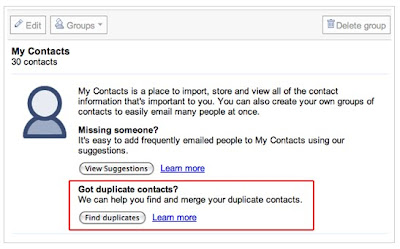 When your contact list have a duplicate, there will appear a message like this screen shoot. Review the merge suggestions (and uncheck any suggestions you don't want merged), and hit the "Merge" button.
When your contact list have a duplicate, there will appear a message like this screen shoot. Review the merge suggestions (and uncheck any suggestions you don't want merged), and hit the "Merge" button.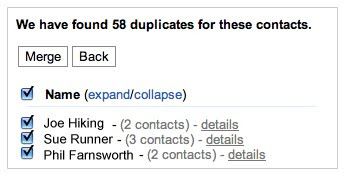










4 comments:
makasih banget kang tik
langsung tak cobain dan suskessss
oke deh, aku coba dulu, selain Gmail g bisa ya?
keep post
WEW.. Amazing!! i like your post it... give information again for gmail... hehe thanks
Post a Comment