One thing that we don't like when we change our template is lose our recent widget. If we change our template, we must install a new ones. Sometime i thing how to change our template without delete widgets. Someone was told me to copy a widgets code before change a template. But how? it's not clearly enough. until, i found the trick to make it become true.
It's a simple trick, just copy a code and then paste in a new template code.
still confused? Don't worry, i will try to explain how to change a template without remove or delete our widgets.
1. Copy a widget code in our current template.
To copy that code, go to layout and then click "Edit HTML". Don't check "Expand Widgets Template" option to make more easy. And then paste that code into wordpad, ore notepad.
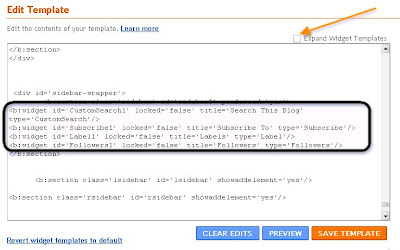
2. Upload a new template.
3. When there are appear an instruction to delete a recent widgets, do not confirm it. But we must search sidebar or footer area.
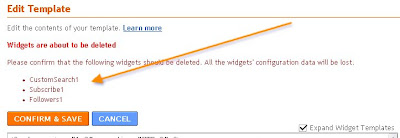
4. After you find that area, paste a widget code that we have copied before.
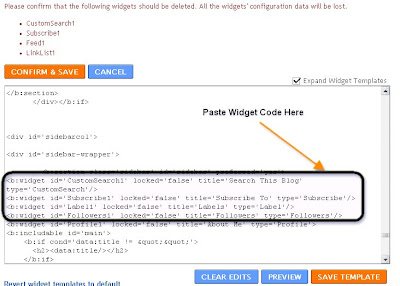
5. save a template.
6. Go to "Page Element", and rearrange your widgets and save.
7. Look up for a result.
Easy and so simple right? Now, we can change our template whenever we like without worry to install a new widgets.
HOpe this article will be useful for us.
best regard
One-4-All
It's a simple trick, just copy a code and then paste in a new template code.
still confused? Don't worry, i will try to explain how to change a template without remove or delete our widgets.
1. Copy a widget code in our current template.
To copy that code, go to layout and then click "Edit HTML". Don't check "Expand Widgets Template" option to make more easy. And then paste that code into wordpad, ore notepad.
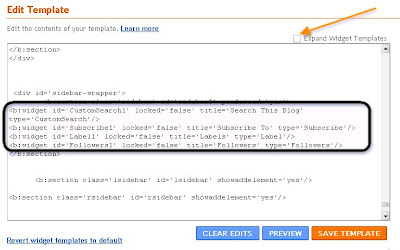
2. Upload a new template.
3. When there are appear an instruction to delete a recent widgets, do not confirm it. But we must search sidebar or footer area.
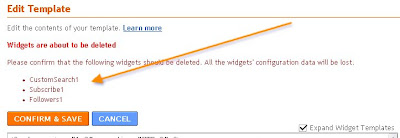
4. After you find that area, paste a widget code that we have copied before.
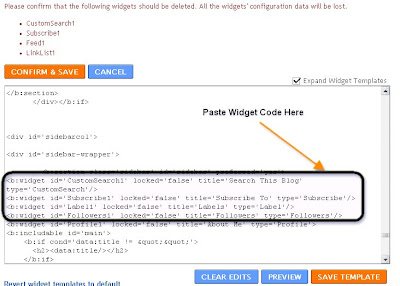
5. save a template.
6. Go to "Page Element", and rearrange your widgets and save.
7. Look up for a result.
Easy and so simple right? Now, we can change our template whenever we like without worry to install a new widgets.
HOpe this article will be useful for us.
best regard
One-4-All











7 comments:
It is great information, thank for sharing
this is a very helpful tutorial for those who will change their template, thank have willingly shared
sukses sahabat..
good article friend..its important for the readers..Thx for sharing.
keep sharing
padahal sebelumnya ada cara lebih mudah, pada parameter locked nya diisi logika true pada saat sebelum pengkopian template...
lupa uy belum sign out email perusahaan...
padahal sebelumnya ada cara lebih mudah, pada parameter locked nya diisi logika true pada saat sebelum pengkopian template...
Post a Comment